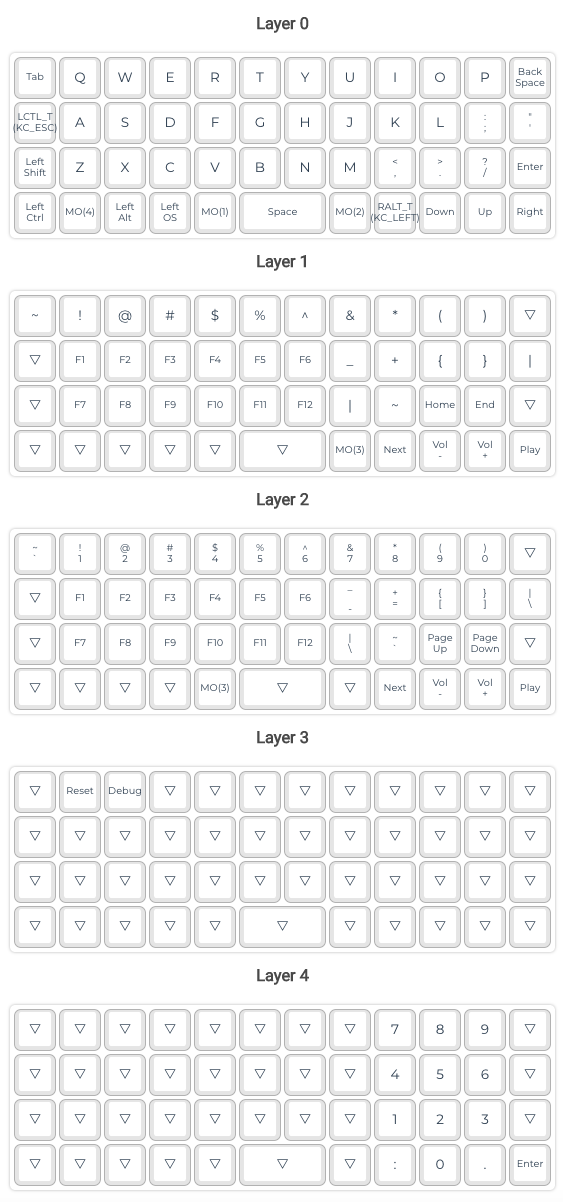Planck Keyboard
This post is not about network automation.
I've been in to mechanical keyboards for a while now. Keyboards may be a weird thing to be in to, you may think, but it's my tool. It's the brush to my easel.
I started being interested in mechanical keyboards once I got the newest generation of the Apple Wireless keyboard at work, and found my fingers to hurt quite a bit after not very much usage.
Realizing that I needed a better keyboard, I started researching, and found a nice Matias board.
This worked for about half a year, until a bit of static electricity completely fried the board.
Then I switched to a Massdrop Ctrl board, started researching better switches, and I was bit by the bug.
Around the same time I backed a group buy for a Planck board. It was with a generous 7-8 month lead time, so I actually forgot all about it until last week, when it arrived.
I have actually bought a few other keyboards since then, testing out various switches and constellations, and while this may be the most different of them all, it is absolutely a joy to use.

As you see from the image, it's quite small. It's what is considered a 40% layout in an ortholinear configuration.
The ortholinear configuration is how I believed keyboards should have been made, and I'm nearly certain that they would have been made like this, had it not been for the legacy of the typewriter, where the staggered layout was necessary to connect the keys to individual levers on the typewriter itself.
The ortholinear design allows for less movement of the hand, especially on a 40% layout. In theory, your hands can stay fixed on the home row, and all necessary keys would be just one position away.
Obviously, this requries some adaptation. Especially if you like me have used a regular keyboard for the majority of your life, and have deeply developed muscle memory allowing you to type at great speed and comfort.
It's been a week now. I don't have my regular typing speed back completely, but I'm very close, and it feels just as natural for me to type. I do a few percentages more errors, but I'm confident that this will eventually disappear.
The 40% layout however means that you have to make some compromises as not all keys can be present as individual buttons. This introduces the concept of layers. The buttons left and right of the cute little spacebar are called lower and raise respectively, and change the active layer while being held.
It must be noted that everything is programmable through an open source driver system called QMK, and they provide a very userfriendly UI to assign keys individually.
Here are the layers as I've configured them. The key left of A behaves like Escape when tapped, but Ctrl when held. Similarly, I've had to have the same with the left arrow button, as I needed both Alt keys.
I have also implemented a num pad layer as I found inputting numbers like IP addresses tirering otherwise.